Overdrive New Login Procedure
1. Go to https://overdrive.crashchampions.com/. Click on “Sign In With Microsoft.”
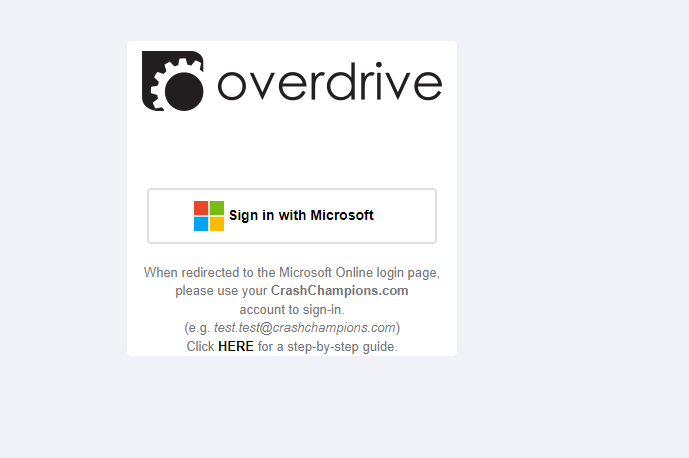
2. Upon clicking the Sign-In button, you will see the common login screen as follows:
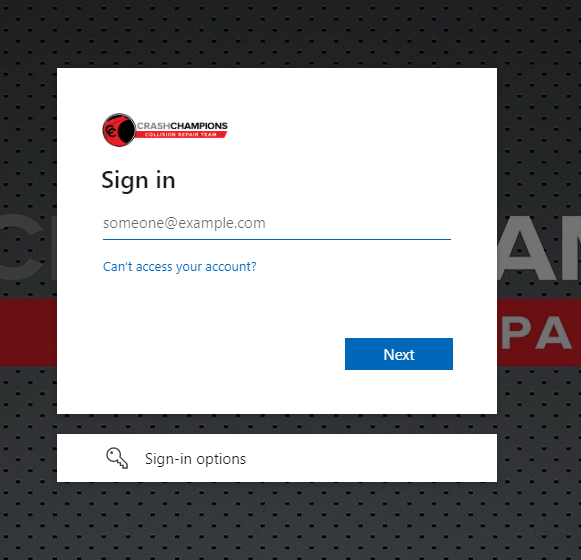
3.
!Important: Enter
your CrashChampions network login id. Not your Service King one.
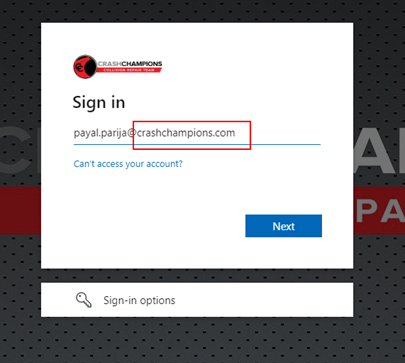
4. Enter your password in the following screen
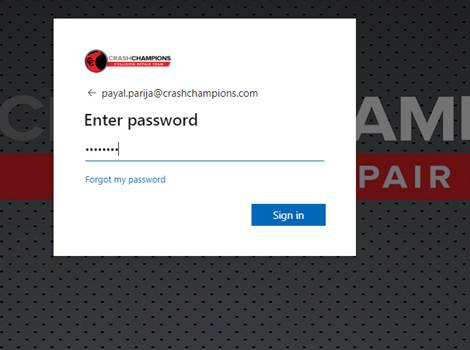
5. On the following screen, select the checkbox and Yes.
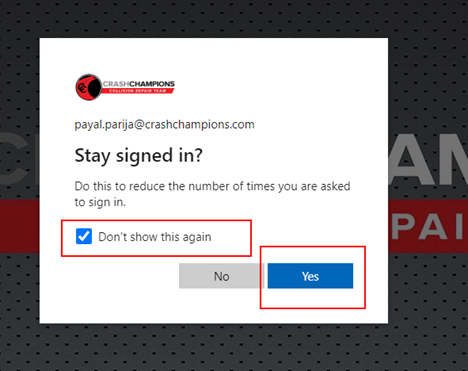
6. Once you click Yes, you will be autodirected to the Overdrive Home Page and your sign-in account will show in the top right portion.
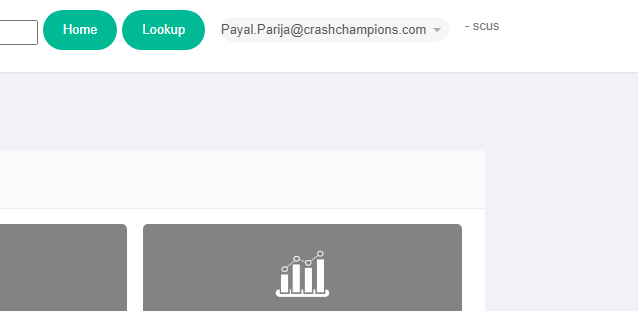
Logging out
1. Click on your user name to show the logout option.
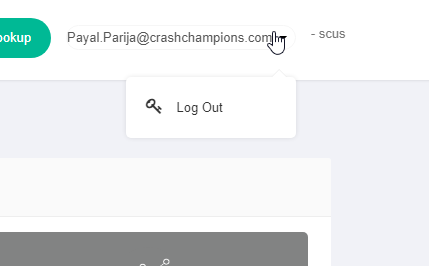
2. You will be redirected to the following screen. Pick your Crash Champions account.
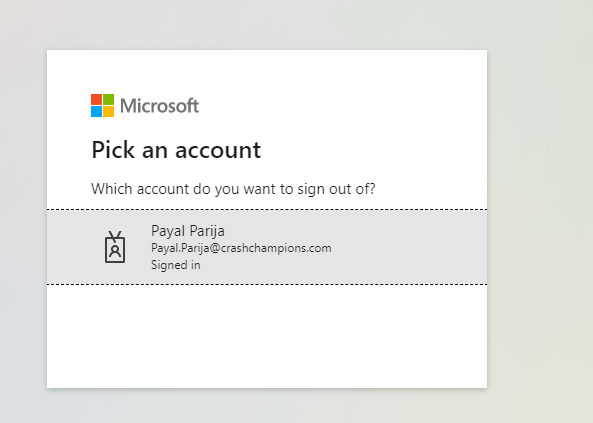
3. Once you’ve logged out, you will be redirected to the login screen again.
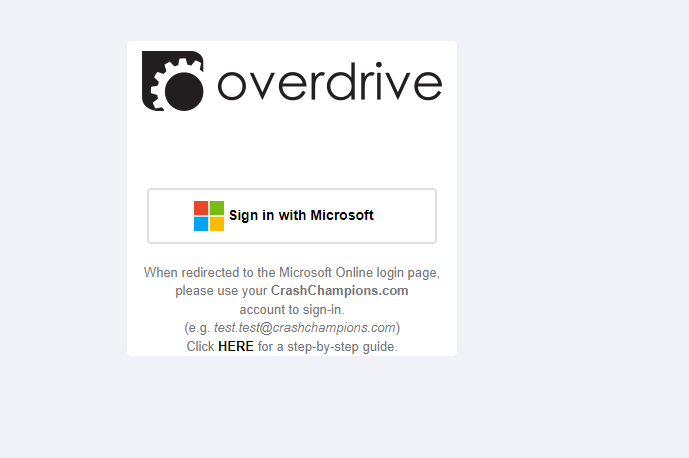
FAQs
·
I am unable to login?
Check if you are using your Crash email/password combination first.
·
I logged in but I don’t get redirected to the
Overdrive home page.
Open an Ivanti Ticket.
·
I logged in but I do not see my locations.
Open an Ivanti Ticket.